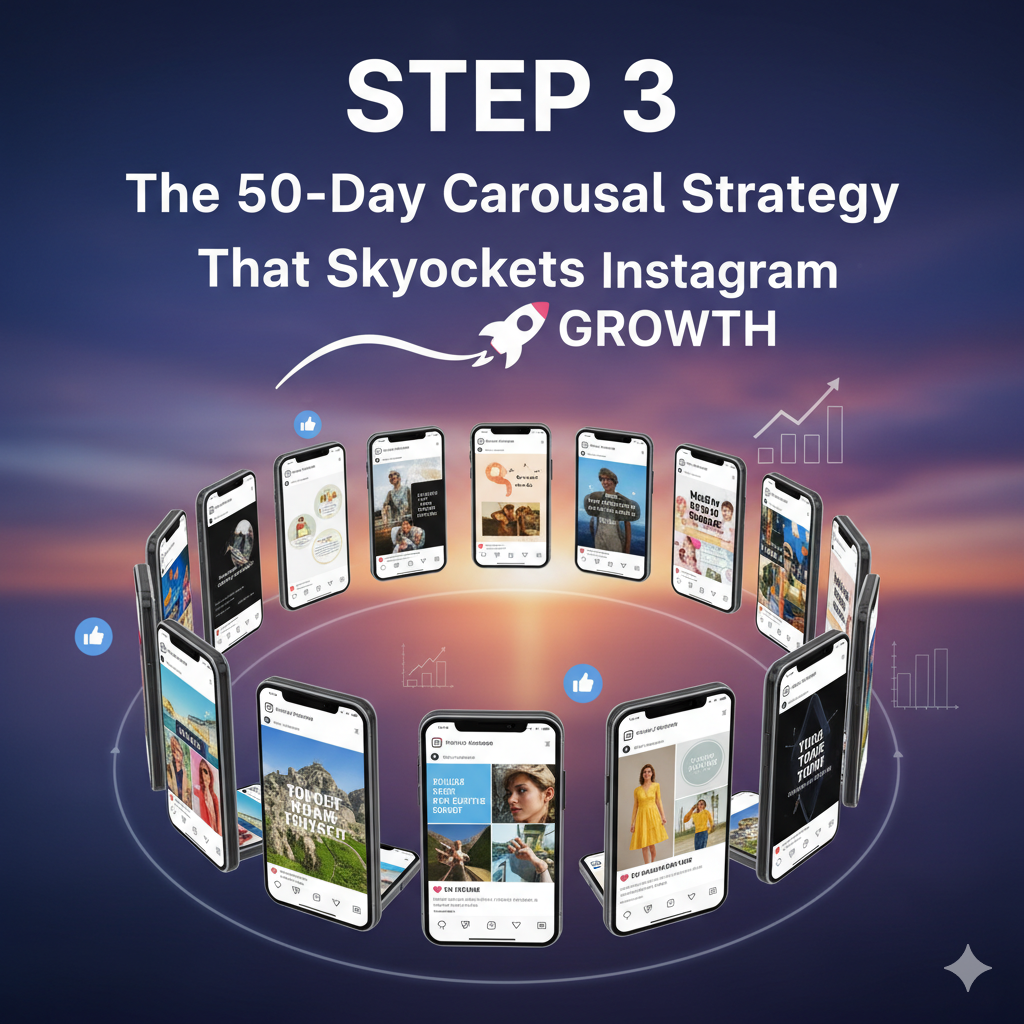Step 3 – The 60-Day Carousel Strategy That Skyrockets Growth
Step 4: The 60-Day Carousel Strategy That Skyrockets Growth By @wilinlines | @wilinline | @quoteoff_theday The 60-Day Carousel Strategy is one of the most powerful growth systems you can apply on Instagram — no matter your niche. Whether you post quotes, business tips, design tutorials, mindset lessons, or lifestyle content, this method trains the algorithm to recognize you as a consistent, high-value creator. I’ve personally mastered it through quote pages, but the same rules apply to any category that focuses on value and consistency. 🚀 Why Carousels Go Viral Fast Carousels dominate the Explore page. When users swipe through your slides, Instagram tracks that as deeper engagement — and more swipes = more reach. ✅ Carousels are more likely to reach Explore because they keep users engaged longer. ✅ Each slide boosts retention and total view time. ✅ You get multiple chances for saves and shares. ✅ They allow storytelling — not just visuals. Example: My quote carousels often get 5–7x more engagement than single posts — the same pattern works for business, travel, and motivational creators too. 👉 See real example → 📅 The 60-Day Carousel Challenge The challenge is simple — post one carousel every day for 60 days straight. Each post must follow a consistent format and posting time. Once the algorithm detects your consistency, it starts pushing your content to more users automatically. 📅 Post one carousel daily without skipping a single day. 🕛 Post at the same time each day — e.g., every day at 12 PM sharp. 📲 Include at least 10 slides per carousel for maximum visibility. 📏 Size: 1050 x 1350 px — the perfect Instagram ratio. ✏️ Add a short label like “Exhibit 1, Exhibit 2, Exhibit 3…” to each post. 🚫 Don’t use hashtags — focus on quality, not quantity. Pro Tip: Right after posting, add your first slide to your Story — this instantly boosts exposure and story reach by 15–25%. 👉 See challenge-style example → 📐 Carousel Formats That Work for Any Niche This strategy is universal — you can apply it to any content type. Here are formats that work for both quote pages and other niches: ✅ Quote Series: 10 related quotes that tell a story or theme. ✅ Tips or Lessons: e.g., “10 Habits That Transformed My Work.” ✅ Myths vs Truth: Great for creators in business, design, or fitness. ✅ Case Studies or Examples: Show proof, transformation, or results. ✅ Mini Storylines: Narrate experiences or teach visually through storytelling. Always make the first slide your hook — clean, readable, and curiosity-driven. If users swipe once, Instagram instantly increases your post visibility. 👉 See format example → ⚡ Engagement Rules That Multiply Reach Once your carousels are ready, follow these engagement rules for consistent growth: ✅ Write short captions — first two lines must hook attention instantly. ✅ End captions with a simple CTA (e.g., “Save this” or “Share with a friend”). ✅ Post at the exact same time every day — timing consistency matters. ✅ Add the first slide to your Story right after posting. ✅ Engage 10 minutes before and after posting — reply, comment, interact. ✅ Examine your results daily, or connect with us — we can refine your strategy once you start posting. 👉 See engagement example → 🎯 What Happens After 60 Days After 60 consistent days, results compound dramatically. Here’s what typically happens: 📈 Your carousels start appearing on Explore more frequently. 💬 Engagement multiplies 4–7x over your baseline. 👥 You begin gaining organic followers daily — even while you sleep. 💰 Brand deals, affiliate conversions, and collaboration offers start appearing. Reminder: This works for every niche — quotes, business, self-improvement, or creative content. The key is daily posting, storytelling, and clean design consistency. 👉 See real growth result example → Ready to Begin the 60-Day Challenge? 💪 Start your 60-day carousel journey today — no matter what you post. Stay consistent, post daily, and track your progress. Tag me once you start — I’ll be watching for creators who complete it successfully. In the next blog, I’ll explain how to combine this with smart paid promotions to scale even faster. See final CTA example →
Step 3 – The 60-Day Carousel Strategy That Skyrockets Growth Read More »